- Embedded UI component - Embed Layer’s Transaction List UI component within your experience.
- API - Build a customized transaction categorization workflows on top of Layer’s transaction categorization API.
Embedded component
Install Layer’s Transaction List UI component via npm and embed it directly within your frontend. The Transaction List component handles all workflows related to transaction categorization including: displaying the list of transactions to categorize, surfacing suggested categorizations, matching transactions with invoices, and displaying the list of already categorized transactions. More detail on using Layer’s embedded UI components is available here.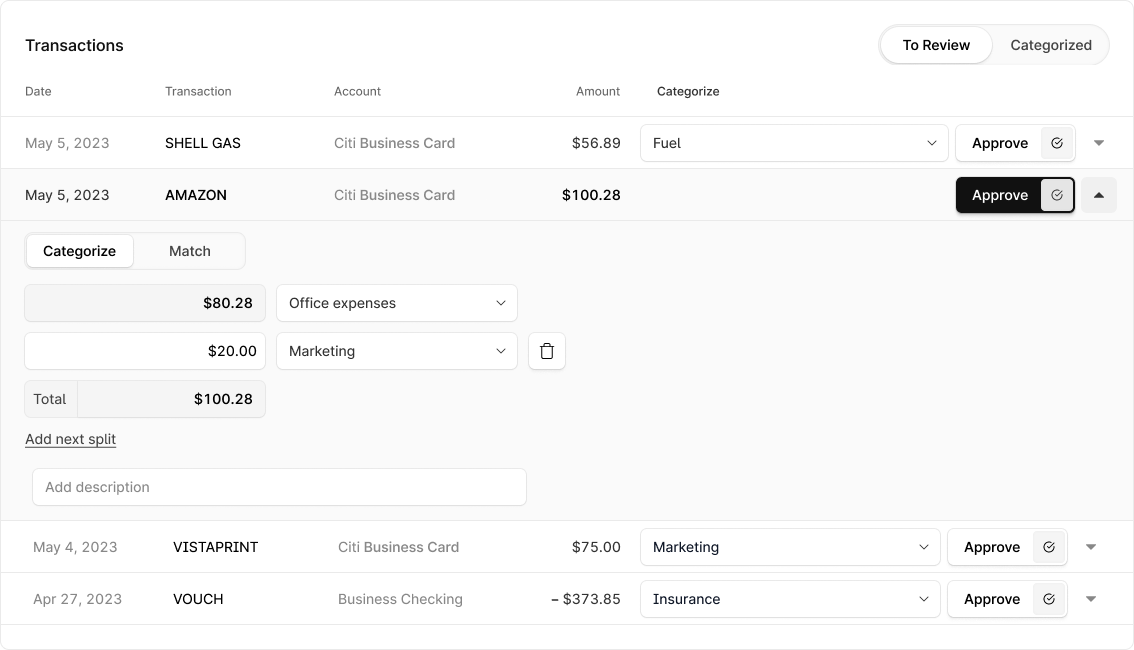
API
For full control over the transaction categorization experience, you can build all transaction categorization workflows on top of Layer’s API.Retrieving categorized transactions
The first step of transaction categorization is to retrieve Layer’s assigned categories and recommended categorization flows for all bank account and credit card transactions that have been imported into Layer. This is done by making a call to the List all Bank Transactions endpoint.Request
Response
categoryis the journaled category that has been assigned to the transaction and determines how the transaction will be journaled to the general ledger of the business in Layer’s systems. When Layer has high confidence in the category of a transaction, this will be set automatically. It can also be populated using input from the end user on your platform.categorization_flowis Layer’s recommended approach for categorizing the transaction. In some cases, this will be automatically categorizing the transaction without any human input. In other cases, Layer will recommend prompting the end user to select from a list of suggested categories.
Categorizing transactions
Transactions can be categorized via API any time after they’ve been imported, regardless of whether the business has SMS based categorized flows turned on or off. Transactions are categorized one at a time with aPUT request to the Categorize Bank Transaction endpoint. Transactions can be recategorized after an original categorization is assigned, however this will change reports for any time period including the transaction.
Request
Response
categorization_method field will be populated to identify how the category was set (ex. “API”)
Even after categorization, the categorization_flow and nested suggestions array are retained on the Bank Transaction object so that they can be re-displayed in a UI if a user wants to recategorize.